Ariston MCA 16 Service Manual Page 35
- Page / 43
- Table of contents
- BOOKMARKS
Rated. / 5. Based on customer reviews


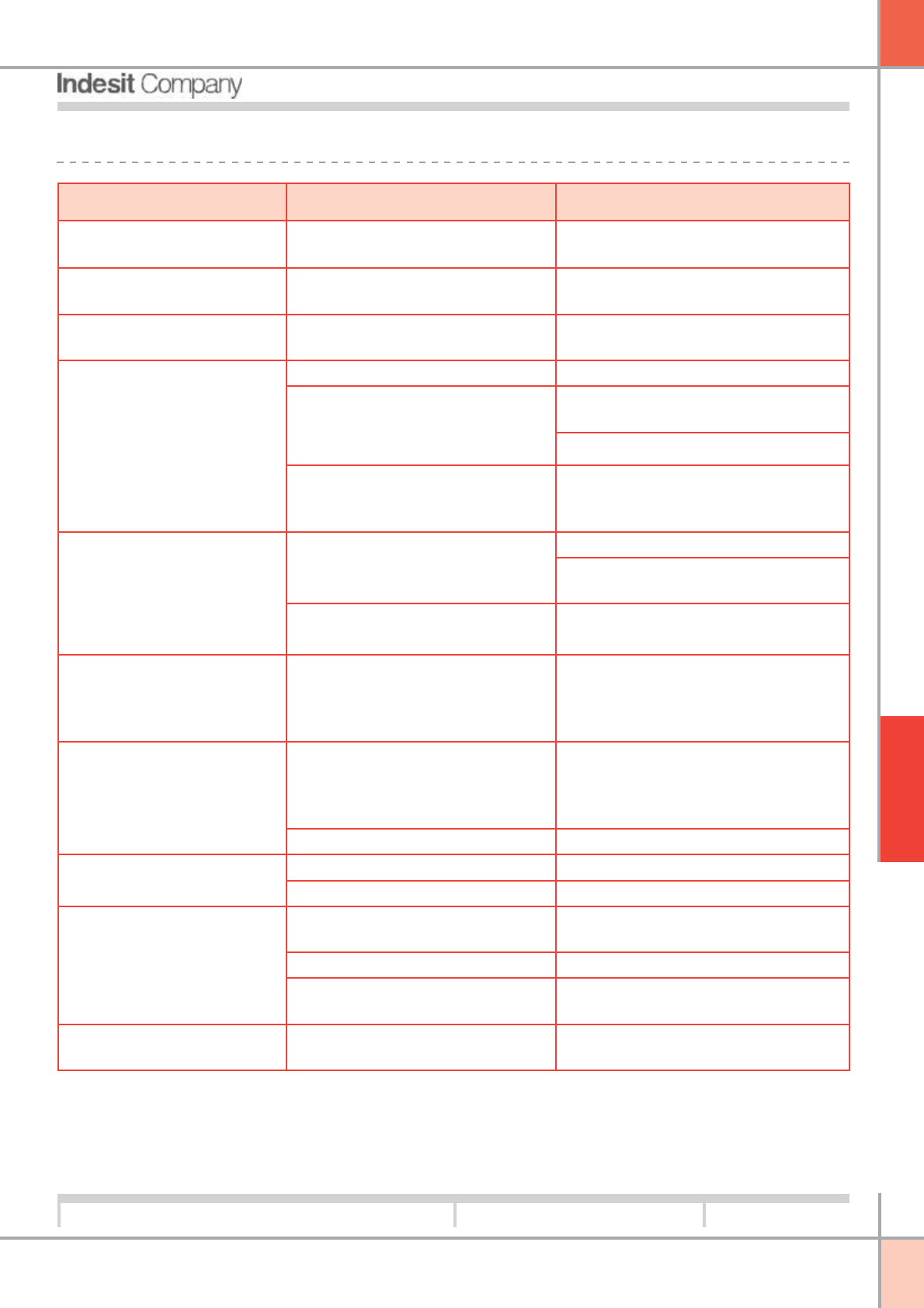
ASSISTANCE
EN
35
Service Manual
P0055 Coffee Machine - 2006
Edition
2006.08.28
Language
English
5.8. TROUBLESHOOTING
PROBLEMS CAUSES SOLUTIONS
The machine fails to switch
on
The machine is disconnected
from the power supply
Check the connection to the power
supply.
Coffee is insuffi ciently hot Cups are cold Warm cups with hot water.
No hot water or steam
supplied
Steam wand blocked Extract steam wand by pulling
downwards and then wash it.
Coffee is delivered too
slowly
Coffee grind is too fi ne Change coffee blend
Brew unit dirty
Turn grind adjustment knob to a
higher value setting.
Wash the brew unit.
SBS system knob turned to right Turn knob to the left and then to
the right , when the machine starts
delivering coffee.
Coffee is delivered rapidly Coffee grind is too coarse Change coffee blend.
Set the grind adjuster knob to a
lower value.
SBS system knob turned to left When the machine starts delivering
coffee turn the knob to the right.
The machine takes a long
time to heat up and the
quantity of water delivered
from the wand is limited.
Scale build-up in machine circuit Perform decalcifi cation procedure.
The brew unit cannot be
removed
The brew unit is not in position Switch the machine on. Close
the front door; the unit will return
to its initial position and it can be
extracted.
Drip tray fi tted. Remove the drip tray.
Coffee leaks to the exterior
of the dispenser.
Dispenser in incorrect position Repositionthe dispenser.
Dispenser clogged Remove the dispenser and wash.
The coffee has insuffi cient
crema
The blend is not suitable or the
coffee is not freshly roasted.
Change coffee blend.
The coffee grind is too coarse Adjust the grinder settings.
SBS system knob turned to left Turn the SBS system knob
towards
the right.
Water leaking from drip tray Drip tray too full
Check the position of the fl oat and
empty the drip tray.
- TECHNICAL MANUAL 1
- COFFEE MACHINE 1
- CONTENTS 3
- 1. PRODUCT TYPE: 4
- DOCUMENTATION REQUIRED: 5
- TOOLS AND EQUIPMENT REQUIRED: 5
- SAFETY WARNINGS: 5
- 1.5. PRODUCT TECHNICAL DATA: 6
- 2. OPERATING LOGIC 7
- 2.4. FACTORY SETTINGS 8
- 2.6. SBS VALVE 10
- OPERATION 11
- 2.7. AQUA PRIMA 12
- 3. COMPONENTS: 14
- 4. WIRING DIAGRAMS: 15
- 5. ASSISTANCE: 16
- 5.2. TEST MODE 17
- DESCRIPTION ACTIVE INACTIVE 18
- FUNCTION SAFETY INFORMATION 19
- ASSISTANCE 20
- 7. Chassis 24
- 8. Plate 24
- 9. Remove the wire tie 25
- Coffee boiler 32
- PROBLEMS CAUSES SOLUTIONS 35
- 6. EXPLODED VIEWS 36
- Ref. description 37
- Water circuit diagram 42
- Indesit Company 43
- 60044 Fabriano - Italy 43
 (32 pages)
(32 pages)







Comments to this Manuals